


Technical Parameters
| Technical parameter | Parameter value |
| Brand | SONBEST |
| Wind speed range | 0~30m/s |
| Start wind | 0.2m/s |
| Wind speed accuracy | ±3% |
| Shell material | aluminum |
| Communication Interface | ZIGBEE |
| Radio frequency | 2.4G ISM |
| Network Type | Star network |
| Network capacity | 65535 |
| Power | DC12~24V 1A |
| Running temperature | -30~85℃ |
Product Size

Wiring instructions
Why choose this product?
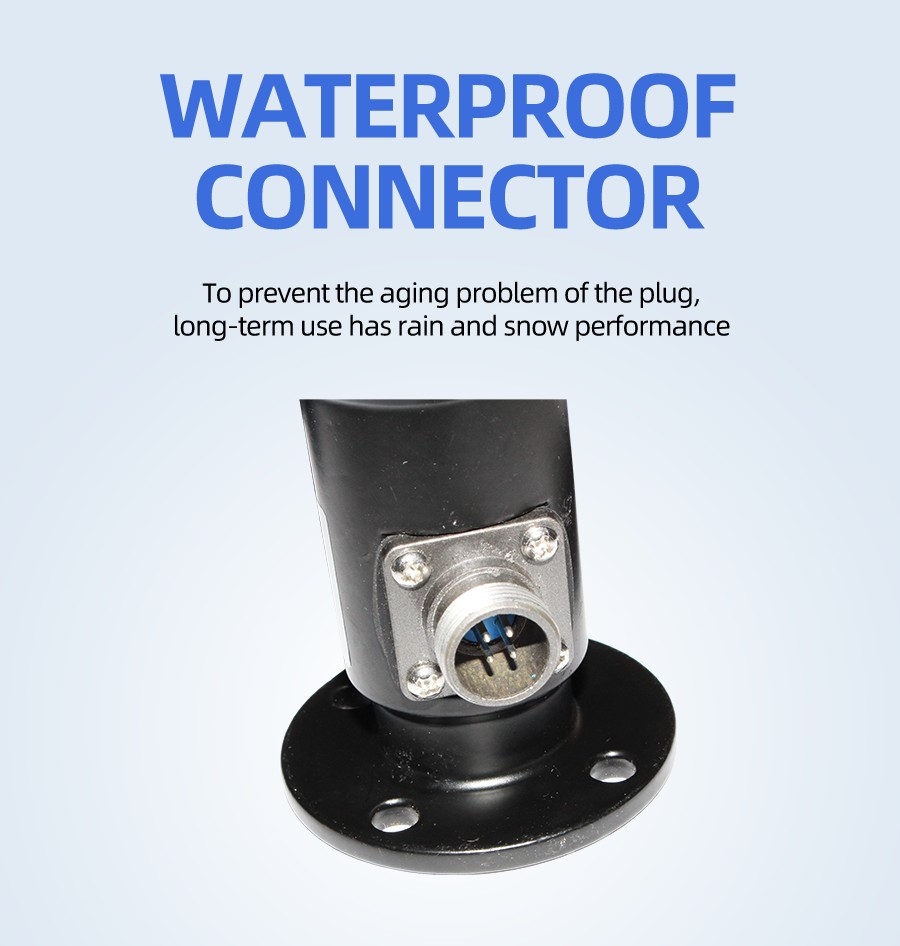
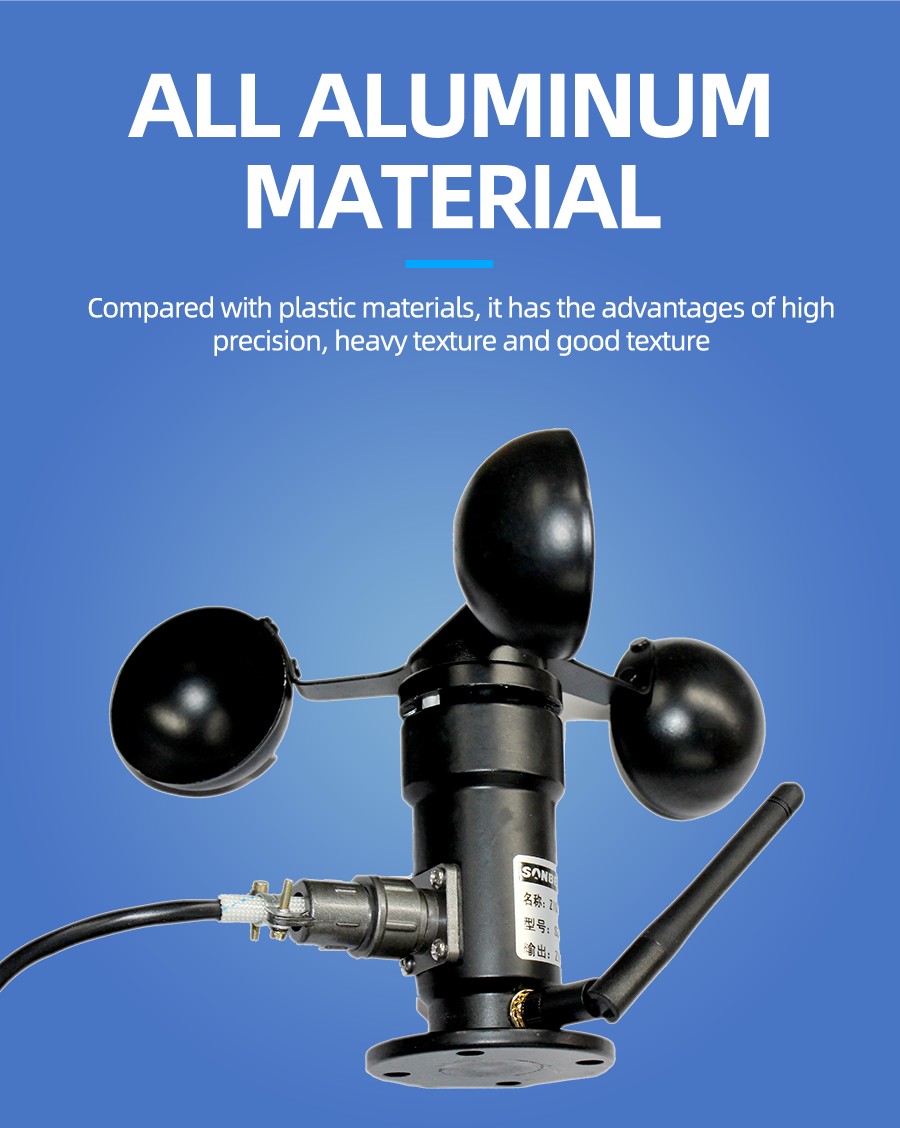

How to use?
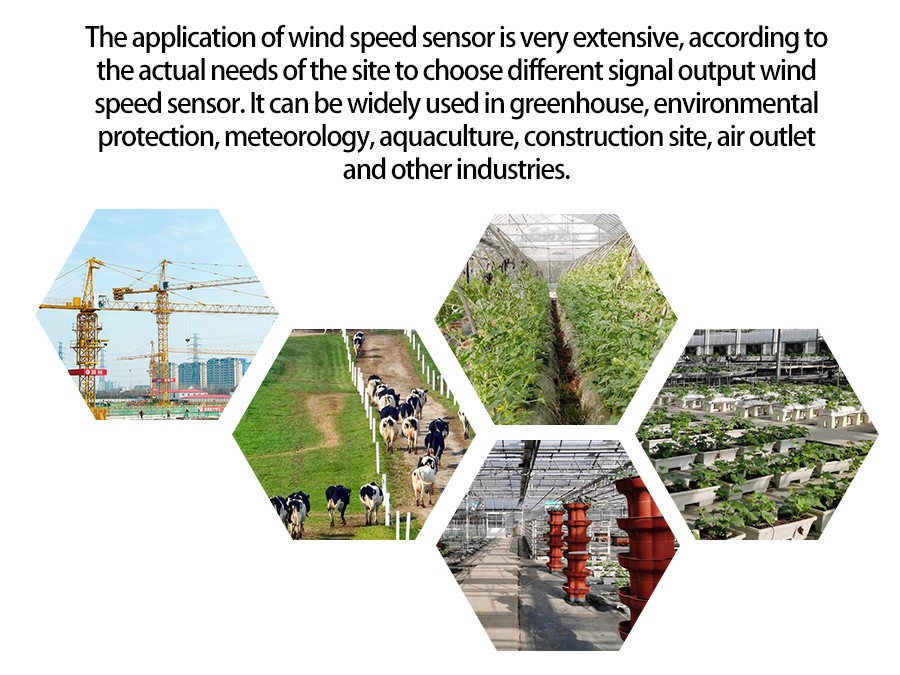
Application solution
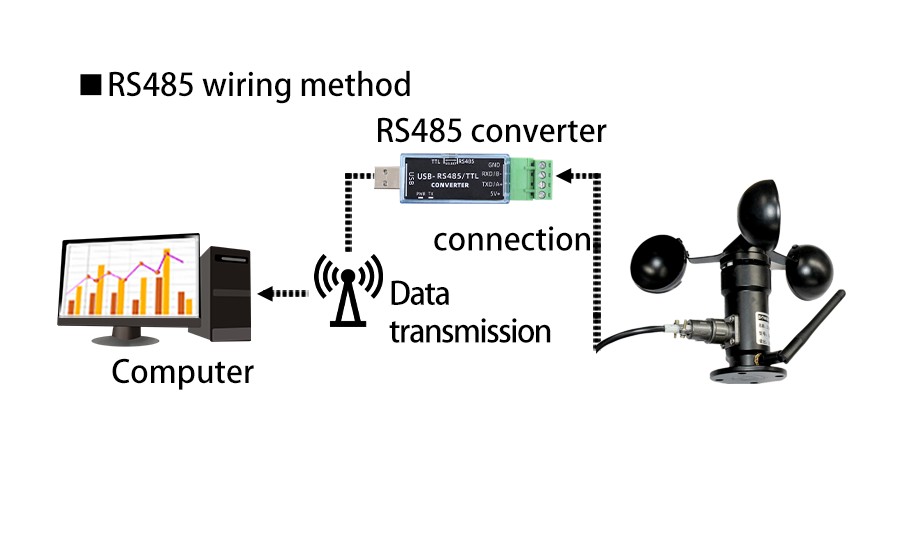
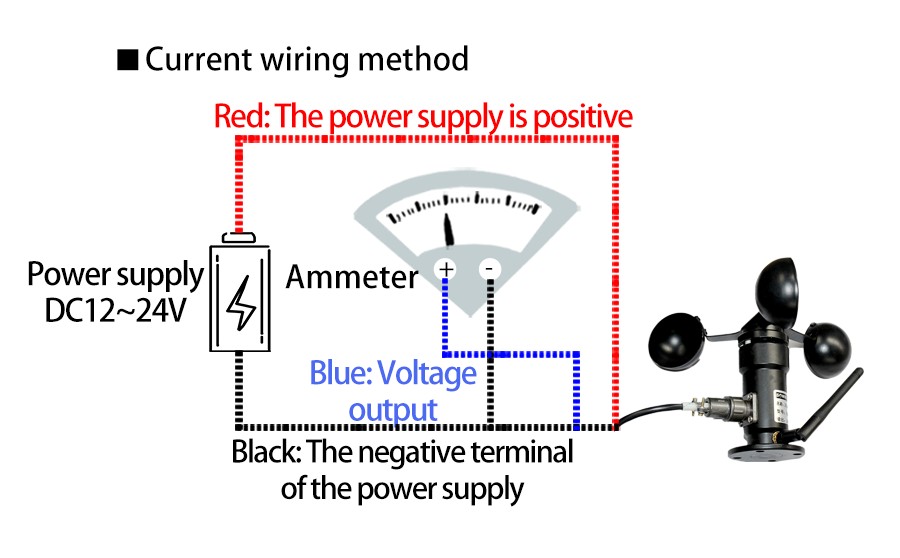
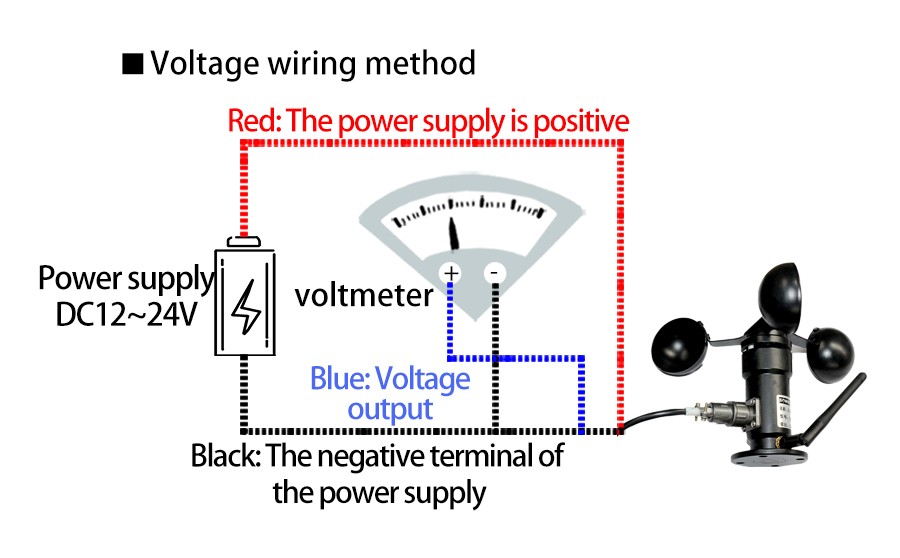
Product List

Pictures




Communication Protocol
Due to the fact that the device only has ZIGBEE wireless communication mode, users can only read and modify the parameters involved in this communication protocol through the ZIGBEE wireless transmission module. The product uses the MODBUS-RTU standard protocol format, and all operation or reply commands are hexadecimal data. When the device leaves the factory, the default device address is 1, and the default baud rate is 9600,8, n, 1. Due to the inability of ZIGBEE sensors to directly modify parameters, it is generally shipped according to the standard parameters (2.4G network type: star network, network ID: 0xFF). If you need to modify parameters such as networking method and network ID, please explain when ordering.1. Read Data (Function id 0x03)
Inquiry frame (hexadecimal), sending example: Query 1# device 1 data, the host computer sends the command:01 03 00 00 00 01 84 0A .
| Device ID | Function id | Start Address | Data Length | CRC16 |
| 01 | 03 | 00 00 | 00 01 | 84 0A |
| Device ID | Function id | Data Length | data 1 | Check Code |
| 01 | 03 | 02 | 00 79 | 79 A6 |
2. Data Address Table
3 read and modify device address
(1) Read or query device address
If you don"t know the current device address and there is only one device on the bus, you can use the command FA 03 00 64 00 02 90 5F Query device address.
| Device ID | Function id | Start Address | Data Length | CRC16 |
| FA | 03 | 00 64 | 00 02 | 90 5F |
For the correct query command, the device will respond, for example the response data is: 01 03 02 07 12 3A 79, the format of which is as shown in the following table:
| Device ID | Function id | Start Address | Model Code | CRC16 |
| 01 | 03 | 02 | 55 3C 00 01 | 3A 79 |
(2)Change device address
For example, if the current device address is 1, we want to change to 02, the command is:01 06 00 66 00 02 E8 14 .
| Device ID | Function id | Start Address | Destination | CRC16 |
| 01 | 06 | 00 66 | 00 02 | E8 14 |
| Device ID | Function id | Start Address | Destination | CRC16 |
| 01 | 06 | 00 66 | 00 02 | E8 27 |
4 Read and Modify Baud Rate
(1) Read baud rate
The device default factory baud rate is 9600. If you need to change it, you can change it according to the following table and the corresponding communication protocol. For example, read the current device"s baud rate ID, the command is:01 03 00 67 00 01 35 D5 , its format is parsed as follows.
| Device ID | Function id | Start Address | Data Length | CRC16 |
| 01 | 03 | 00 67 | 00 01 | 35 D5 |
For the correct query command, the device will respond, for example the response data is: 01 03 02 00 03 F8 45, the format of which is as shown in the following table:
| Device ID | Function id | Data Length | Rate ID | CRC16 |
| 01 | 03 | 02 | 00 03 | F8 45 |
(2)Change the baud rate
For example, changing the baud rate from 9600 to 38400, ie changing the code from 3 to 5, the command is: 01 06 00 67 00 05 F8 1601 03 00 66 00 01 64 15 .
| Device ID | Function id | Start Address | Target Baud Rate | CRC16 |
| 01 | 03 | 00 66 | 00 01 | 64 15 |
5 Read Correction Value
(1) Read Correction Value
When there is an error between the data and the reference standard, we can reduce the display error by adjusting the correction value. The correction difference can be modified to be plus or minus 1000, that is, the value range is 0-1000 or 64535 -65535. For example, when the display value is too small, we can correct it by adding 100. The command is: 01 03 00 6B 00 01 F5 D6 . In the command 100 is hex 0x64 If you need to reduce, you can set a negative value, such as -100, corresponding to the hexadecimal value of FF 9C, which is calculated as 100-65535=65435, and then converted to hexadecimal to 0x FF 9C. The correction value starts from 00 6B. We take the first parameter as an example. The correction value is read and modified in the same way for multiple parameters.
| Device ID | Function id | Start Address | Data Length | CRC16 |
| 01 | 03 | 00 6B | 00 01 | F5 D6 |
| Device ID | Function id | Data Length | Data value | CRC16 |
| 01 | 03 | 02 | 00 64 | B9 AF |
(2)Change correction value
For example, the current state quantity is too small, we want to add 1 to its true value, and the current value plus 100 correction operation command is:01 06 00 6B 00 64 F9 FD .
| Device ID | Function id | Start Address | Destination | CRC16 |
| 01 | 06 | 00 6B | 00 64 | F9 FD |