

Technical Parameters
| Technical parameter | Parameter value |
| Brand | SONBEST |
| Temperature measuring range | -30℃~80℃ |
| Temperature measuring accuracy | ±0.5℃ @25℃ |
| Communication Interface | 2 CAN |
| Default rate | 250kbps |
| Power | DC9~24V 1A |
| Running temperature | -30~85℃ |
| Working humidity | 5%RH~90%RH |
Why choose this product?

How to use?

Application solution
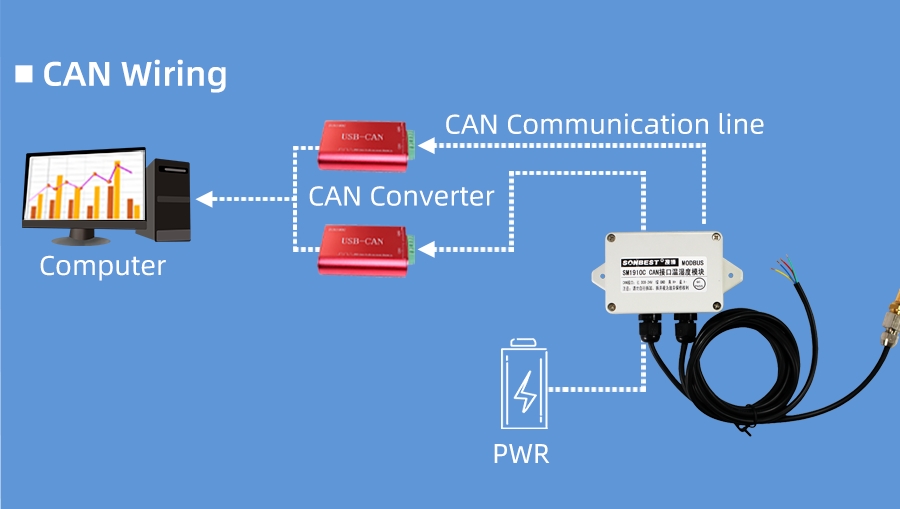
Product List
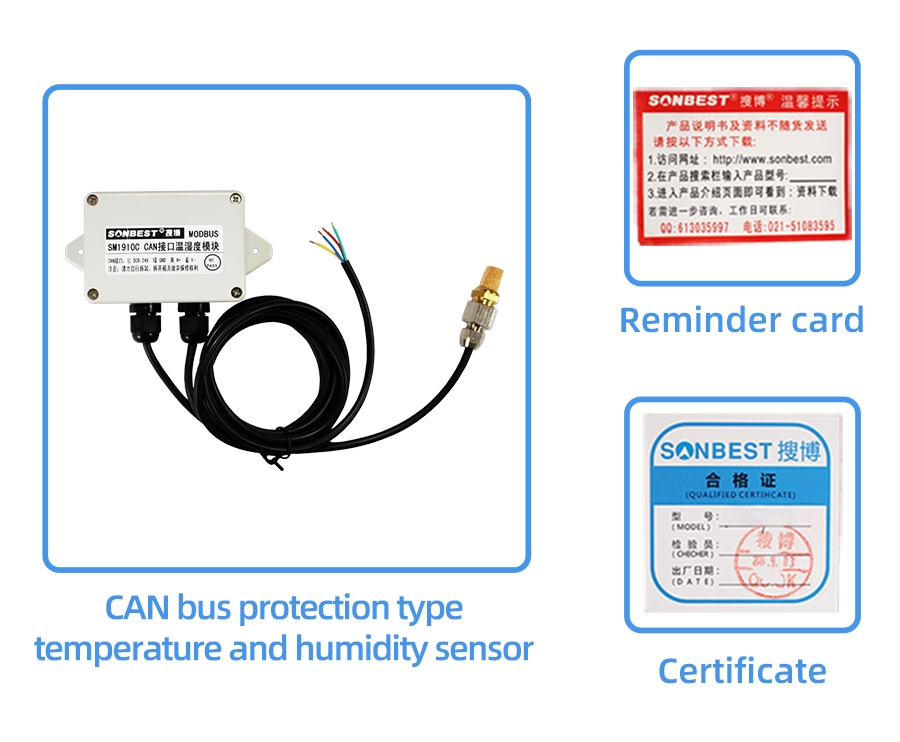
Pictures

Communication Protocol
The product uses the CAN2.0B standard frame format. The standard frame information is 11 bytes, including two parts of information and the first 3 bytes of the data part are the information part. The default node number is 1 when the device leaves the factory, which means The text identification code is ID.10-ID.3 in the CAN standard frame, and the default rate is 50k. If other rates are required, they can be modified according to the communication protocol.The device can directly work with various CAN converters or USB acquisition modules. Users can also choose our industrial-grade USB-CAN converters (as shown in the figure above). The basic format and composition of the standard frame are as follows As shown in the table.
| 位 | 7 | 6 | 5 | 4 | 3 | 2 | 1 | 0 |
| Byte 1 | FF | FTR | X | X | DLC.3 | DLC.2 | DLC.1 | DLC.0 |
| Byte 2 | ID.10 | ID.9 | ID.8 | ID.7 | ID.6 | ID.5 | ID.4 | ID.3 |
| Byte 3 | ID.2 | ID.1 | ID.0 | x | x | x | x | x |
| Byte 4 | d1.7 | d1.6 | d1.5 | d1.4 | d1.3 | d1.2 | d1.1 | d1.0 |
| Byte 5 | d2.7 | d2.6 | d2.5 | d2.4 | d2.3 | d2.2 | d2.1 | d2.0 |
| Byte 6 | d3.7 | d3.6 | d3.5 | d3.4 | d3.3 | d3.2 | d3.1 | d3.0 |
| Byte 7 | d4.7 | d4.6 | d4.5 | d4.4 | d4.3 | d4.2 | d4.1 | d4.0 |
| Byte 8 | d5.7 | d5.6 | d5.5 | d5.4 | d5.3 | d5.2 | d5.1 | d5.0 |
| Byte 9 | d6.7 | d6.6 | d6.5 | d6.4 | d6.3 | d6.2 | d6.1 | d6.0 |
| Byte 10 | d7.7 | d7.6 | d7.5 | d7.4 | d7.3 | d7.2 | d7.1 | d7.0 |
| Byte 11 | d8.7 | d8.6 | d8.5 | d8.4 | d8.3 | d8.2 | d8.1 | d8.0 |
1. Query data
Example: To query all 2 data of 1# device channel 1, the host computer sends the command: 01 03 00 00 00 02.
| Frame type | CAN frame ID | mapping address | function code | starting address | data length |
| Standard Frame | 01 | 01 | 03 | 00 00 | 02 |
| Frame type | CAN frame ID | mapping address | function code | data length | data |
| Response frame | 00 00 | 01 | 03 | 04 | 07 3A 0F 7D |
2. Change Frame ID
You can use the master station to reset the node number by command. The node number ranges from 1 to 200. After resetting the node number, you must reset the system. Because the communication is in hexadecimal format, the data in the table Both are in hexadecimal format.
For example, if the host ID is 00 00 and the sensor address is 00 01, the current node 1 is changed to the 2nd. The communication message for changing the device ID is as follows: 01 06 0B 00 00 02.
| Frame type | Frame ID | Set Address | Function id | fixed value | target frame ID |
| Command | 00 01 | 01 | 06 | 0B 00 | 00 02 |
| Frame ID | Set Address | Function id | source frame ID | current frame ID | CRC16 |
| 00 00 | 01 | 06 | 01 | 02 | 61 88 |
3. Change target frame ID
You can use the master station to reset the frame ID pointed by the sensor node through the command. The range of the node number is 1~200. After resetting the node number, because the communication is in hexadecimal format, the data in the table is in hexadecimal format.
For example, if the host ID is 00 05 and the host address that the sensor originally points to is 00 01, the current number 1 will be changed to number 5. The changed communication message is as follows: 01 06 00 6D 00 05.
| Frame type | CAN frame ID | device address | function code | fixed value | target frame ID |
| Command frame | 00 01 | 01 | 06 | 00 6D | 00 05 |
| CAN frame ID | device address | function code | source target frame ID | target frame ID | check code |
| 00 00 | 01 | 06 | 01 | 05 | 00 00 |
3. Change device rate
You can use the master station to reset the device rate through commands. The range of the rate number is 1~15. After resetting the node number, the rate will take effect immediately. Because the communication is in hexadecimal format, the rate in the table The numbers are in hexadecimal format.
| Rate value | actual rate | rate value | actual rate |
| 1 | 20kbps | 2 | 25kbps |
| 3 | 40kbps | 4 | 50kbps |
| 5 | 100kbps | 6 | 125kbps |
| 7 | 200kbps | 8 | 250kbps |
| 9 | 400kbps | A | 500kbps |
| B | 800kbps | C | 1M |
| D | 33.33kbps | E | 66.66kbps |
After the rate modification is performed, the rate will change immediately, and the device will not return any value. At this time, the CAN acquisition device also needs to switch the corresponding rate to communicate normally.
4. Return frame ID and rate after power-on
After the device is powered on again, the device will return the corresponding device address and rate information. For example, after the device is powered on, the reported message is as follows: 01 25 01 05 D1 80.
| Frame ID | device address | function code | current frame ID | current rate | CRC16 |
| 00 00 | 01 | 25 | 00 01 | 05 | D1 80 |